Web Forms: Supercharge your lead generation
Why use web forms?
If prospects land on your website and don’t have any way of reaching out, they might drift elsewhere.
Give your inbound leads an easy and reliable way to share their contact information with you. Pipedrive’s Web Forms are intuitive to build yet highly customizable, allowing you to share or embed forms in your website or social media and let the leads roll in.
Pipedrive’s Web Forms feature is available as part of the LeadBooster add-on, along with Chatbot, Live Chat and Prospector, and can be added to any Pipedrive CRM plan.
Included in LeadBooster add-on. Try it free for 14 days, from $32.50 per month afterward
4.5/5
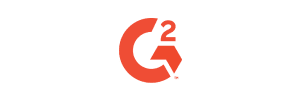
4.2/5
4.3/5
4.5/5
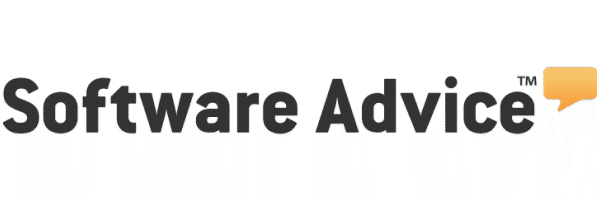
4.5/5
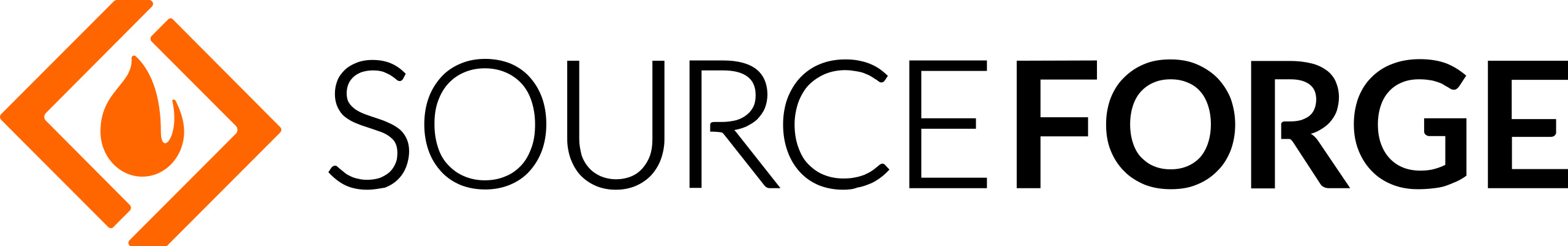
4.7/5
What to look for in a web form tool?
The right sales lead form tool should offer the following features:
- Flexible form sharing: Embed forms in landing pages, forward them to email contacts and post them on your social media.
- Streamlined workflows: Once lead data has been captured, use your integrated CRM to group leads into segments, send automatic marketing follow-ups and assign tasks to sales teams.
- Actionable data analytics: Extract value from your data and improve your sales strategy over time.
- Multiple form types: Effortlessly generate leads and nurture your customer base with feedback surveys, competition entries, opt-ins and more.
- Synced communication: Store contact information in your CRM, so you can update it when necessary, schedule calls and move prospects through your pipeline. Your sales team will then be able to quickly view lead progress and track communication history.
Pipedrive’s Web Forms features
Fully customizable
Tailor your form to your brand with customizable web form design. Collect and route crucial lead information straight to your sales pipeline.
Multiple ways to share
Embed web page forms in your website, forward them to contacts and post or share them on social media.
Capture and store leads
Use custom fields to collect the data that matters most. Import contacts into Pipedrive as leads or deals and prioritize your outreach efforts.
Seamless CRM integration
Save data automatically as new leads or deals, segment it, get email notifications and design actionable workflows for your teams.
Secure data protection
Reduce the risk of data leaks by communicating directly with your CRM without the need for third-party apps.
Actionable data
Identify trends among form submissions, create an informed sales strategy and widen revenue opportunities.
Customize your web forms
Customizable forms
Your web forms should represent your business. This means they should not only fit its visual identity but gather information that your sales reps might need to convert leads into deals. And, while sometimes all you need is your leads’ names, email addresses and phone numbers, sometimes it’s just not enough.
With Web Forms, you can use one of our visual templates or start from scratch to build contact forms, surveys, registration forms and more, adding custom content fields. What’s more, you can customize your forms to collect specific information about each lead. Ask your prospects qualifying questions, gauge their interest levels and target them with a personalized sales approach. You can tailor not only the fields, but even your “Submit” button, reCAPTCHA and success page.
Multiple ways to share
You don’t need to have a degree in computer science to embed a form in your website. Pipedrive’s Web Forms takes the hassle out of web forms, from creation all the way to distribution.
Embed your web forms in your website, send a link to your email database, or share them on social media or partner websites. Choose one medium or all, and do things your way.
Capture and store leads straight to your CRM
When prospects feed in from multiple channels, large volumes of unfiltered leads can make personalized outreach efforts and targeted campaigns difficult. Web Forms integrate with your CRM to streamline the entire lead generation process.
Once a customer completes a form, that data is automatically synced to your CRM’s database. Once the lead is stored in Pipedrive, use custom segments to group contacts by location, buyer behavior and more, to help marketing teams reach every demographic.
Seamless CRM integration
Balancing several lead generation, marketing and sales tools can be a logistical pain for your business. When you have multiple data sources scattered across departments, your follow-up time increases and leads are more likely to go cold.
Build web forms that sync with your CRM to reduce the legwork. Data feeds directly to your pipeline and can be saved automatically as new deals, where you can segment contacts, get email notifications and design actionable workflows for your teams.
Secure data protection
Security is one of the main business concerns for every company. If you don’t commit to the highest standards, you might end up losing your customers.
Web Forms removes the need for third-party apps and reduces the risk of data leaks by communicating directly with your CRM.
LeadBooster add-on
Get more leads with this powerful and easy-to-use lead generation toolset. In addition to Chatbot and Live Chat you can engage inbound leads with your Web Forms, or find outbound leads with Prospector. LeadBooster can be added to any Pipedrive CRM plan. This add-on includes:
Chatbot
Live Chat
Prospector
Web Forms
Chatbot
Live Chat
Prospector
Web Forms
Starting from
per company per month, billed annually
or $39 per company per month, billed monthly
How RMS engages more website visitors with Web Forms
Reliability Maintenance Solutions (RMS) was missing sales opportunities due to broken lead generation processes.
After switching to Pipedrive, RMS replaced its form design with Pipedrive’s Web Forms. Now, website visitors can order training support products in just a few clicks using the form’s dropdown menus.
“Web Forms is great and they are doing what I need them to do.”
Read the case study
How to create web forms to generate more leads
1. Create an eye-catching form
Make your web form fit your brand so it’s inviting and trustworthy for leads. You can easily customize your theme, style and template in the form builder.
Once you have designed your form, it’s time to choose what information you want to collect.
2. Share and embed your form
Share your form via link or embed the form into a webpage.
Pipedrive’s lead and deal management features will take care of the data sorting legwork for you, including importing contacts, matching profiles to deals and segmenting clients based on custom fields.
Sales lead forms for any industry
Supplement your marketing
Web Forms can make high-volume B2C lead management a breeze.
Forms sync directly with your CRM, kicking automated workflows into action and equipping your marketing team with real-time data.
Web Forms FAQ
- What are web forms in sales and marketing?
Web forms are virtual forms that businesses use to collect information from customers and prospects. Businesses often use them to collect feedback, queries or leads, depending on the form and its designation.
- How can I share a web form?
There are two ways to share web forms:
1. You can create a direct link and share it via email, your social media channels and other media.
2. You can easily embed your web form in your website. Learn more. - Will I get notified when someone submits a form?
Submitted web forms are added to your Pipedrive account as a new deal or lead – the choice is yours. You can also give them a special prefix to identify them at a glance. Furthermore, you can choose an owner who will receive an email every time a form is submitted.
- Are forms created with Web Forms GDPR-compliant?
Forms created with Web Forms can be set up to be GDPR-compliant. Though they don’t include a consent field by default, you can create a custom consent form for compliance. Learn more.
- Can I purchase Web Forms as a separate feature?
Web Forms is part of the LeadBooster add-on. Apart from Web Forms, LeadBooster includes the Chatbot, Live Chat and Prospector – all tools are designed to get more quality leads flowing into your pipeline.